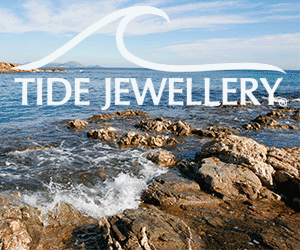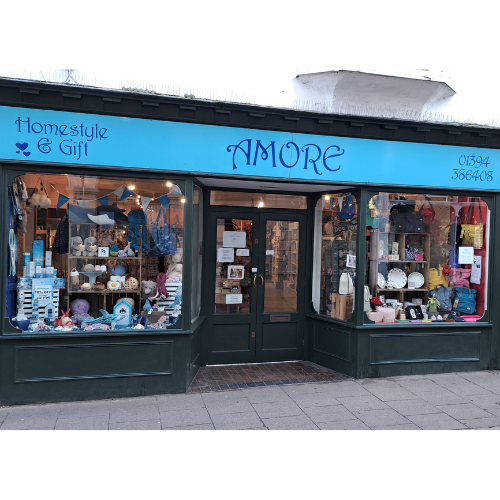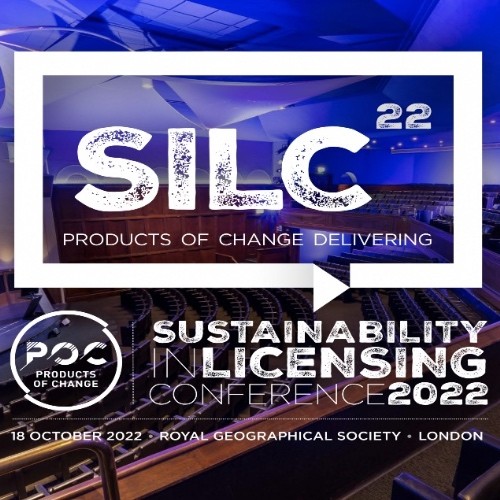Acorn & Oak Leaves is a new collection from Sophie Allport for licensing partner the National Trust. The design blends the conservation charity’s logo with Sophie’s love of nature and features an oak leaf design on kitchen and table textiles, as well as serving stoneware.
“This is our fifth year working with the National Trust, so the collection feels extra special,” comments designer and founder Sophie Allport. “I wanted it to help to bring the outside in.”
Added The National Trust’s Emma Prendergast: “The Oak leaf is central to our National Trust brand and represents not only our heritage and traditions, but our belief in nature, growth and, most importantly, access for everyone, for ever.”
The new collection will be the fourth since the two brands began working together in 2018 sitting alongside the existing ranges: Woodland Walks, Hedgehogs & Trees and Woodland, which have raised a total of £175,000 for the charity.
This year, 10% of net sales, and a minimum of £20,000 from these collections will be given to the National Trust to help support its conservation work in parks and woodlands.
Top: Sophie Allport’s new design, Acorn and Oak Leaves, is featured on a table runner. The new collection will be helping to raise funds for The National Trust.